Here is the most plain HTML coding structure to run the output
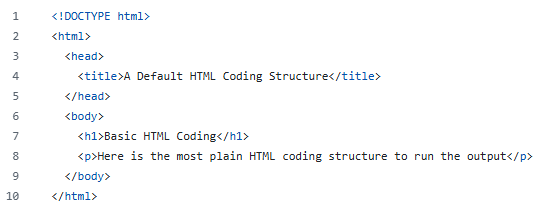
===================================================================Header Format
head = specify a header for a document or section title = defines the "title of a document" (at the internet browser's tab) /title = Closing title tag /head = Closing header tag =================================================================== Note: all symbols are under opening <> and closing tag Except: Stand alone tag eg. img h = heading
p = paragraph
br = break with a line
pre = remain format all multiple lines Summary: p = For separate paragraphs br = For single line breaks pre = To preserve all formatting ===================================================================Add comment or no show texts on webpage
!-- = open comment (the statement will not show on website) -- = close comment (the statement will not show on website) =================================================================================Add Photo
img src = Display photos (the element has a special ability to close itself) alt = "alternate photo explain in case an error photo / no show" So, img src="source link" alt="description" Create photo: img src="http://shutterstock.com" alt="free photo source" Remark: "Stand alone tag" - No need closing tag =================================================================================Link to source
a = open anchor tag href = "http refer link" target = "_blank" /a = close anchor tag Create link: a href="http://www.google.com" target="_blank"> key word for link /a =================================================================================Add bullet list (ul)
ul = create unordered List li = open list /li = close list /ul = close unordered list tagAdd number list (ol)
ol = create Ordered List / Number list li = open number list /li = close number list /ol = close unordered list tag =================================================================== footer = specify a footer for a document or section ===================================================================